We’re happy to announce that YesGraph’s Android SDK is now available!
Like our iOS SDK, it powers the whole invite flow for mobile apps. We built the most performant design, meaning you can get better performance with less work. Plus it’s open source on Github! (Here is the repo, and here are our docs).
YesGraph’s contact recommendations are built in. Users see suggested contacts that are the most likely to get invited and accept invites. Here is the flow:
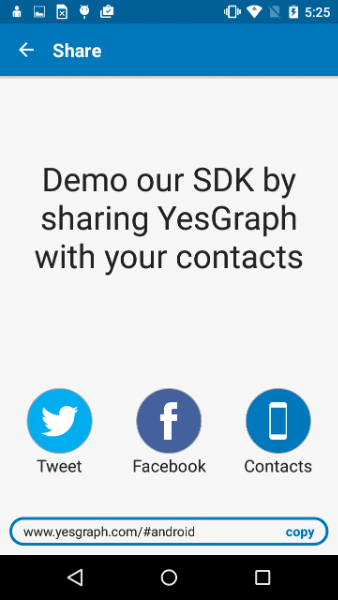
But there is another interesting feature that highlights the long term power of YesGraph. It’s got me so excited!
Unlike iOS, Android contacts contains wondeful data like favorites and a people you’ve recently contacted. These are wonderful signals to highlight your top contacts. This data just isn’t available through APIs on iOS.
But YesGraph is more than a simple utility for sending invites. It’s a powerful social graph database with machine learning running over millions of points of data.
If you have both an Android app and an iOS app and use YesGraph, you can can leverage this incredible data on Android for your iOS users. The data just isn’t available on iOS, but the reason this works is social graphs. No really, they are like a super power!
Your Android users are connected to people that are on iOS. Affinity data across your users is symmetric in many ways. In other words, knowing the close friends Android users have on iOS means you know some close friends of your iOS users.
Normally only big data teams at LinkedIn and Facebook and Twitter do this kind of analysis. This is what makes YesGraph powerful: we leverage all of your data to deliver better results.
Let’s walk through an example. Let’s say Anna uses Android. His contacts look like this:
- Beth
- Carl
- Dennis
- Esther (favorite)
- Hunter (favorite)
YesGraph’s ranking puts Esther and Hunter as suggested invites because they favorites. Anna invites Esther, who signs up on iOS
Esther’s contacts are:
- Angie
- Bob
- Carole
- Hunter (yes, the same Hunter that Anna knows — they have the same phone number).
- Finn
Without any other information, you can apply a few social graph heuristics:
- Hunter knows both Anna and Esther
- Hunter is a close connection with one of Esther’s close connections.
Then we can rank the contacts:
- Suggested:
- Hunter
- Alphabetical:
- Angie
- Bob
- Carole
- Finn
This social graph analysis and cross pollination of your data is a really big deal. This heavy lifting is why YesGraph can deliver far better performance for your invite flow or referral program. Plus it adds a network effect to every app.
To get started on Android, create an account on YesGraph to get access to our service. Invite your developers to join in, and check out the Android docs and Github repo.
You can get help by emailing support@yesgraph.com and joining the YesGraph growth community slack here: http://community.yesgraph.com
