We recently opened up our beta API to the public on ProductHunt. The response has been wonderful, and it is amazing to see and try all the apps people are making.
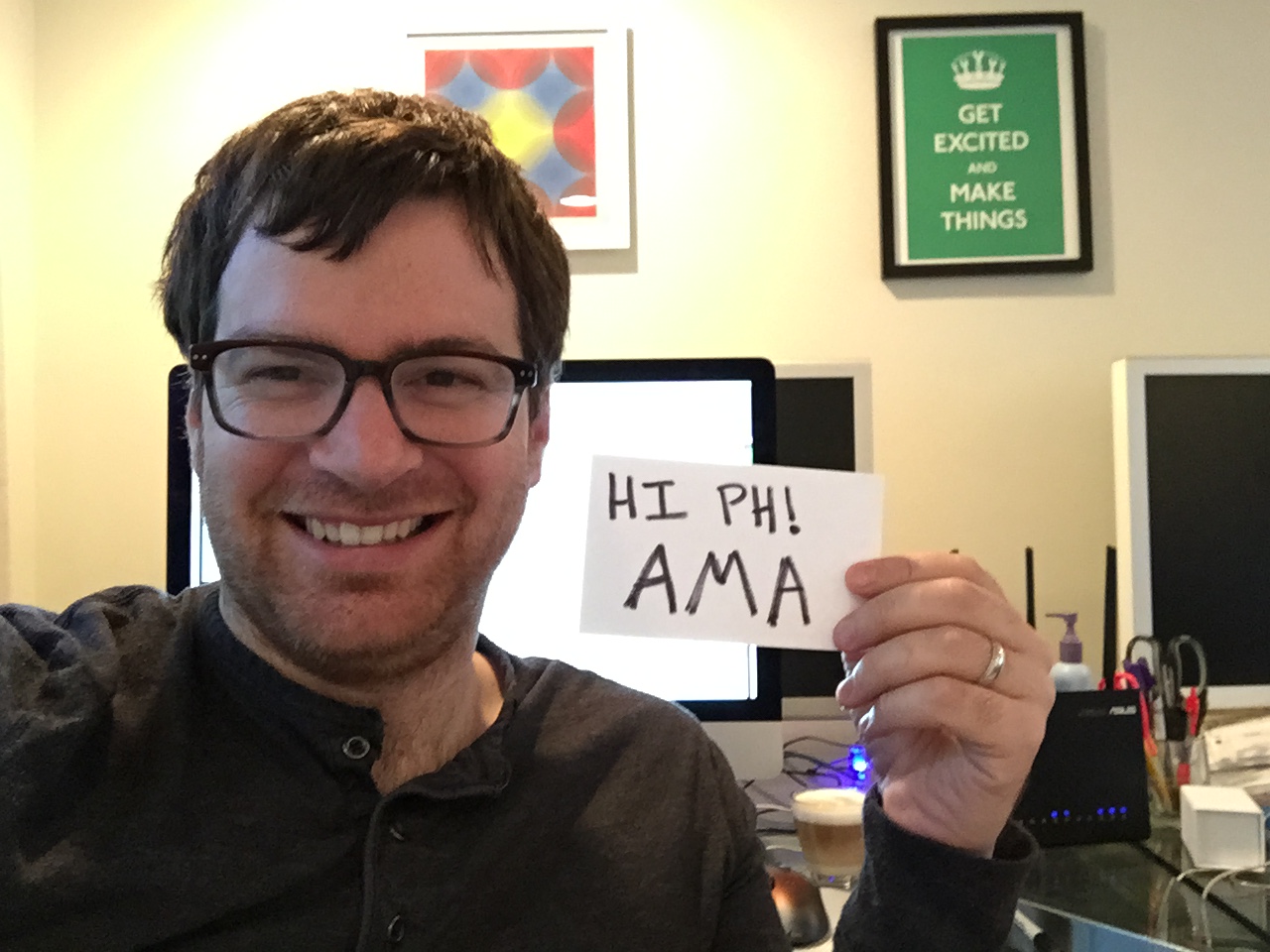 Here is a brief tour of what YesGraph does, how it works, and how you can use it. I’ll try to keep it brief so you can get back to work.
Here is a brief tour of what YesGraph does, how it works, and how you can use it. I’ll try to keep it brief so you can get back to work.
YesGraph recommends who users should invite to your app. Here is an example. You’re tracking your running with an app like RunKeeper, and you want to share your awesome 5K. If you want to send it to a friend, you have to pick from hundreds of contacts, but there are just a few people that should really get it. Maybe they are close friends that live in your town that also like running. YesGraph can recommend those contacts, making sharing easier.
This improves the user experience and also boosts the performance of your sharing and invite flows. This helps your app grow and helps with each of the top actionable metrics for viral flows. YesGraph can help with referral programs, share flows, and social onboarding.
How do you use YesGraph? We have an HTTP API and a Python SDK and we’re working on adding more SDKs. If you want to help as we open source more tools, email support@yesgraph.com. See all YesGraph’s documentation here.
You send user contacts via POST on /address-book. Then you get the ranked contacts out via GET on /address-book. Tell us about your existing users via POST on /users. And tell us which invites are actually sent via POST on /invite-sent and /invite-accepted.
The historic users and historic successful invites are part of how YesGraph works. We can optimize future invites to match the past successful invites. So don’t skip these! And if you don’t already track invites on a per-invite basis, you should! It is a key way to know how well you’re performing.
YesGraph takes user privacy very seriously. It’s important to stress that your users need to grant permission to share their contacts with your app. Then you store them securely in YesGraph. We don’t share contacts and we’re not a data broker. This means that we can’t give you the users contacts if the user hasn’t shared them with you. For example, if you have a waiting list for a new app and only have the user’s email, and not their contacts, you can’t use YesGraph yet.
If your app is a mobile app, you should be getting access to the mobile address book. If you’re a web app, I recommend accessing the user’s email address book using tools like Gmail’s Oauth flow.
To give you a sense of how YesGraph works, there are lots of signals in the data. For example, social apps might often have users invite family members — and we can detect this by matching last names. Collaborative business applications might have users invite coworkers — then we can match company email domains. These are just two examples, and there are literally hundreds of other signals. We use machine learning to train a filter to weight these signals to optimize our ranking just for your app.
If you need any help with integration, please get in touch! support@yesgraph.com
