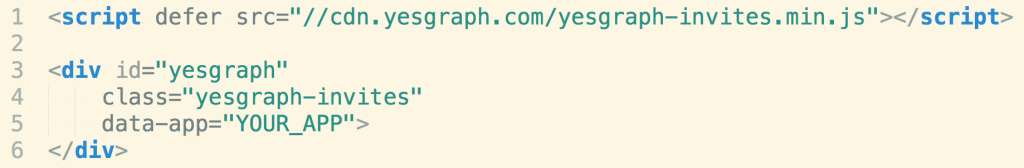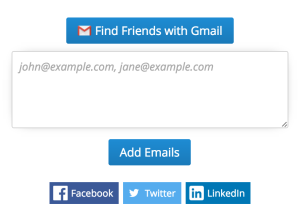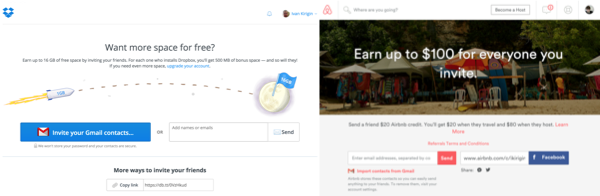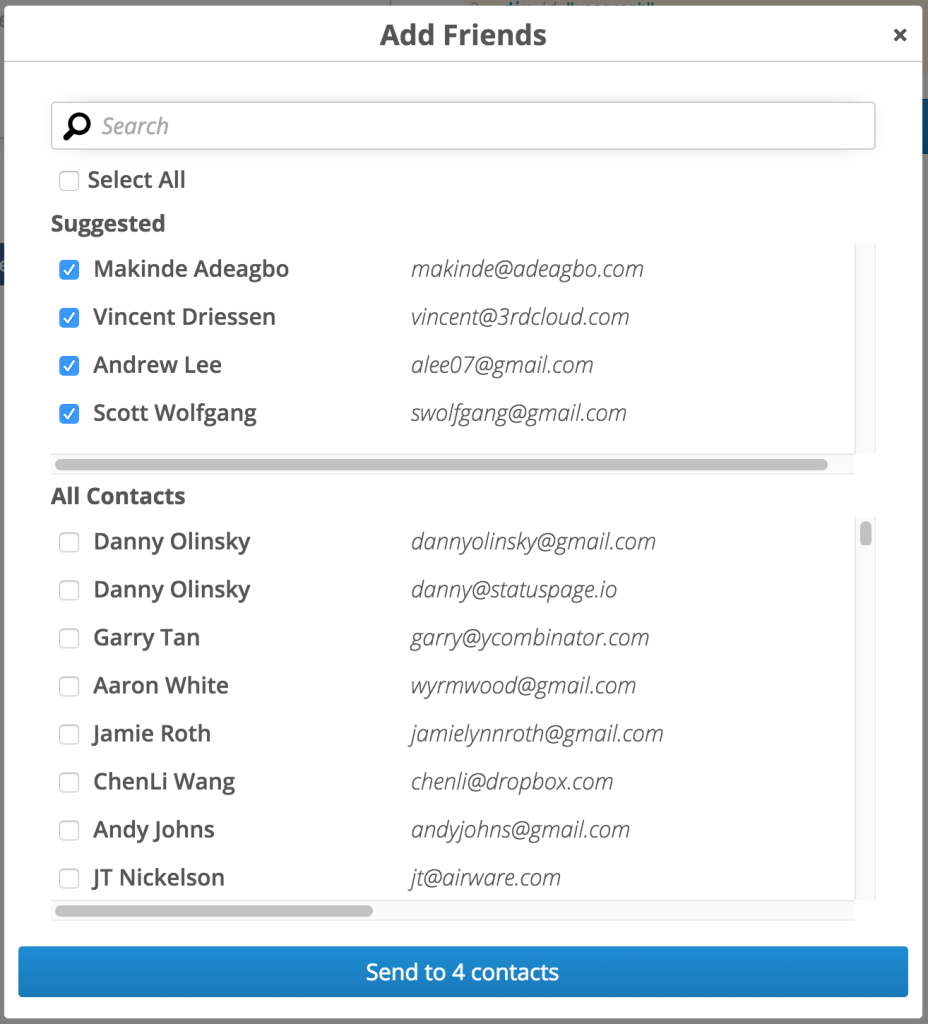We’re delighted to announce that we’ve launched our drop-in web invite flow, Superwidget.
You can add a Dropbox-style referral flow to your app with literally one line of code. Like this:
This will load an invite flow that allows for every reasonable invite channel:
- Email invites
- Bulk contact importer
- Directly copying the link
- Social sharing with Facebook and Twitter
It turns out every good referral program has these same features. The reason is that they perform well together, giving users control and apps great performance.
This is awesome because Superwidget manages everything, you don’t need to worry about the specifics of our API. We’ll track invites sent and user machine learning to recommend contacts to invite from imported contacts.
Contact importers are awesome because selecting an email is so much easier than typing it in. YesGraph makes contact importers go in overdrive by recommending invites. So many users like our recommendations that selecting automatically will increase invites sent by 300%.
The normal growth hacker approach here is to get the user to select all. That experience is pretty terrible for so many users. And it messes up your email deliverability too because so many of those messages are marked as spam. YesGraph removes that problem while keeping performance solid.
AB Testing Without Trying
But we aren’t even close to done with our web tools. The best part is that by integrating with Superwidget, you’ll benefit from further tests and optimizations without needing to hire a growth team.
Focus on your core app without worrying about what an optimal invite flow looks like. We already know what it looks like, you just need to add the Superwidget and leave the rest to us. This is like how Amazon Web Services helps you build your app without needing to install racks of servers.
Dashboard Configuration
We tried really hard to make all the configuration options available in your YesGraph dashboard. You can literally set one line of code, and then configure the rest on the dashboard. This includes managing your contact importing, setting up email sending, configuring your email template, and adding social sharing options.
This means that an engineer can spend very little time on the integration, and someone who isn’t technical can go work on the rest. It dramatically lowers the cost of integration.
Go Try It Out ??
We’ve made it really easy to try it for yourself, for free, without creating an account.
Just head over to our live demo page to get started: https://www.yesgraph.com/demo/