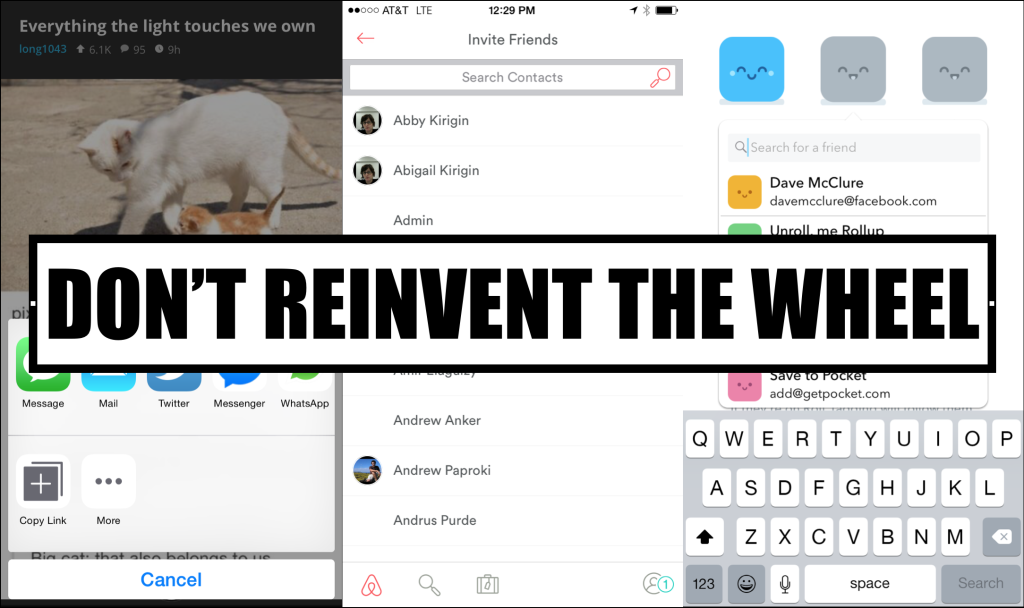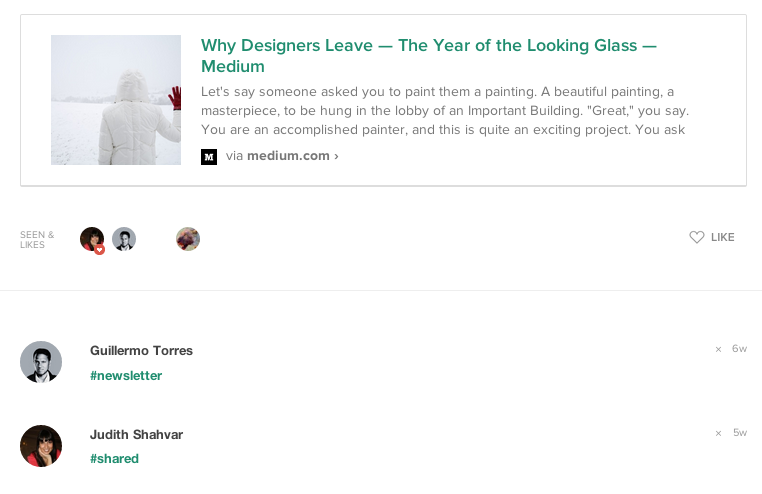UPDATE: We’ve launched our iOS SDK. READ MORE HERE. It doesn’t include branch.io integration yet.
We’re building something new at YesGraph, and we wanted to let you know early because you can get involved. It’ll be 100% open source.
Mobile apps have a choice for share and flows: build their own or choose the native flow. The native flow is a pretty horrible experience, but building your own is a lot of work.
We also want to make it easier to use YesGraph. We want to make using our API easier than doing anything else. Our standard is the native share flow — it needs to be just as easy but with far better performance.
So we’re going to build an SDK for iOS that manages the sharing and invites. We’ll have connecting to a mobile address book, and we’ll use YesGraph contact ranking to drive a huge performance book there. This is the next step after building a Python SDK to use YesGraph.
It turns out our friends at Branch Metrics have already built a flow that has a lot of things we like. So we’re going to enhance it with YesGraph’s API. Go see the fork here on Github. The original repo is here. This means all the links sent can be wrapped with Branch deep links. Bonus!
We’ll also optimize the experience for sharing with a few design changes. This is going to be a work in progress that gets optimized with behavioral data over time. We’re following a pattern started by Stripe, who made an optimized embedded checkout flow. We love using that, and want to make a similar flow for sharing. You can expect Android, web, and mobile web versions too.
We need your help. We want feedback on how to package up our API wrapper and on how people want to customize and tune this flow. Please get in touch on Github or at support@yesgraph.com if you’re interested in helping.
We’ll also publish a few posts on this blog related to the effort. We’ll talk about the design patterns of what makes this flow work really well. Subscribe to get future YesGraph posts here.
Finally, we’re hiring for a mobile focused engineer. We think this effort is so important that we want someone on the team dedicated to building the best share flow ever. Email me at ivan@yesgraph.com if you want to help.