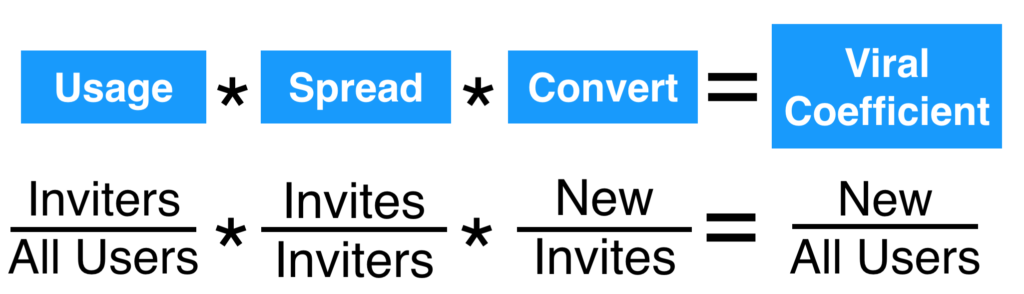Adding a referral program to your B2B product can be daunting because there is just so much to learn and try. We’re obsessed with great referral programs at YesGraph, so we put together a quick guide to get started.
Metrics
Let’s start with how to keep score. You want more users and more revenue. The input is your current users base. So think about the metrics model for how this happens. Here is how I like to model it:
- Existing users: your current user who will invite new users
- Participation: the percentage of your current users participating in your referral program at a given time.
- Spread: the average number of invites a participating user sends.
- Conversion: the number of new users generated per invite.
When you map out these metrics, you can measure your overall virality and each step in the funnel.
Now let’s take each step of the funnel and break down how to drive good performance here.
Basic Tracking & Referrals Springboard
You need to create a way to track referrals. It can be as simple as an invite link that includes the inviters user id. Make a dedicated referrals landing page.
This way you can focus and track your efforts. Get users to the referrals page, get users to invite lots of contacts, and ensure those contacts convert with a dedicated referral signup and onboarding experience.
Participation: Tell Users to Share
The biggest blind spot in referral programs is the percentage of users who are prompted to make referrals. You should think about marketing your referral program the same way you think about another product feature like photo sharing or comments.
- Onboard new users into the referral program.
- If someone hasn’t sent referrals, explain the value over email.
- Test multiple points of entry throughout your product into the referral program.
- Send status updates about past referrals to get more downstream activity.
Spread: Use YesGraph to add every important channel
On your referrals page, you want to include every reasonable sharing channel:
- social
- link sharing
- contact importing
The best referral programs like Airbnb and Dropbox all include these channels.
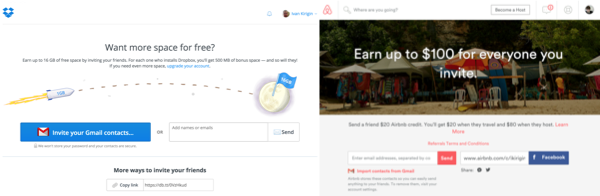
The good news is that you can include them with almost no engineering with YesGraph’s web sharing tools. It’s literally a single line of code to start, and completely customizable.
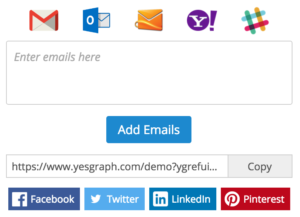
Convert: Find the right people
Sales teams at B2B companies know the importance of finding the decision makers at companies matching a refined ideal customer profile.
YesGraph can recommend the right users to invite by targeting these decision makers by job title, company size, and dozens of other features. We do this by enriching millions of contacts using multiple data services and targeting the right contacts in real time. The best part is that this requires no additional engineering on your part. Read more about our targeting here.
We also recommend creating a dedicated landing page for referral invites. This was you can add social proof, including things like the inviter’s profile picture. At the start, just make sure to directly track your referral conversion from invite email to signup separately from your other acquisition channels.
So Much More
There is a lot of depth to referrals in B2B use cases. This post tries to outline how to get started with minimal engineering. If you’re considering using YesGraph and want some help getting setup with referrals, get in touch!
To find out more, head over to YesGraph and request a demo.
Get future updates on our blog here.