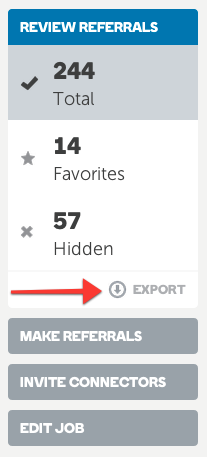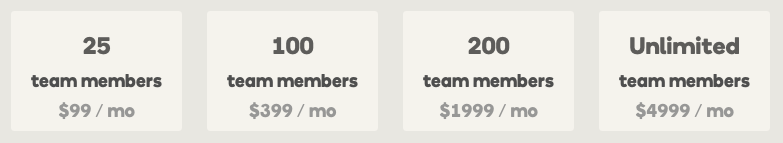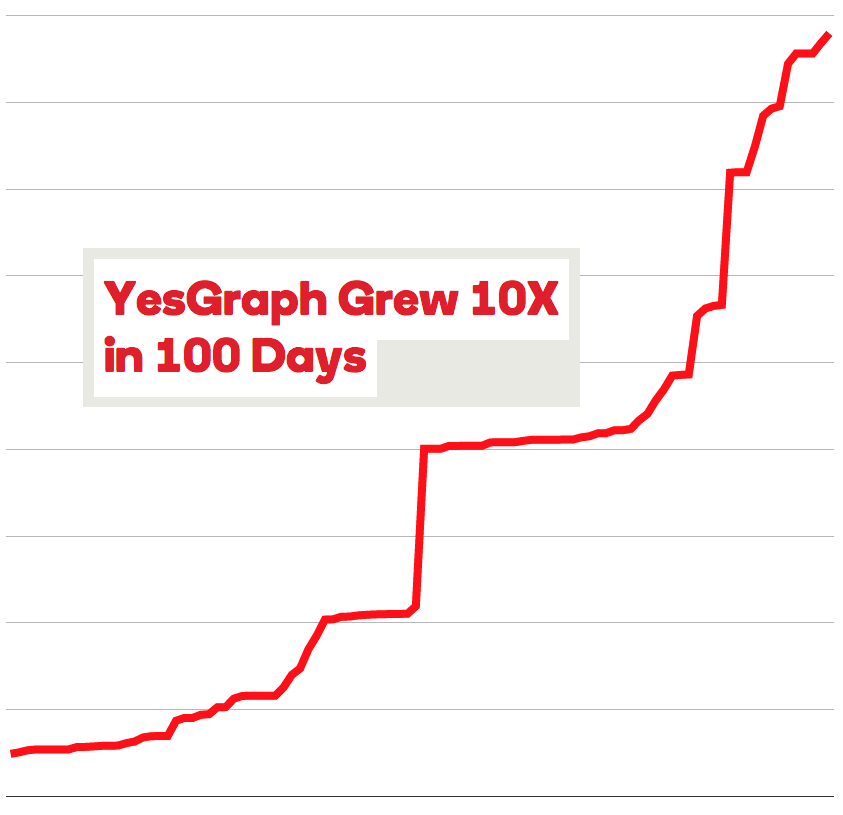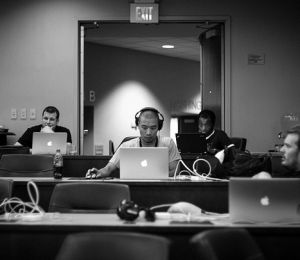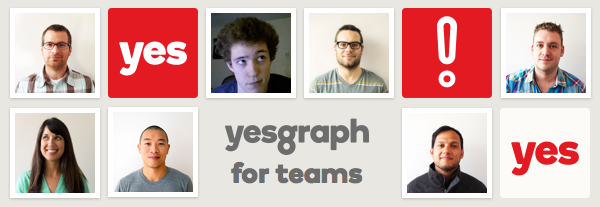We’ve been helping companies scale referral recruiting at YesGraph and seeing what patterns work well to help deploy YesGraph across an organization. The exact process will depend a lot on the size of your organization, but we’ve tried to extract some best practices.

credit FAYEZ NURELDINE/AFP/Getty Images
Sourcing Sessions
If you’re just getting started out on YesGraph, you should try it out with part of your team. Start with reading about how to run a sourcing session here. Basically you want to get a few employees on a team, queue up a few different roles, and spend just a bit of focused time to gather referrals. This is a good introduction to YesGraph and will also see how well it fits with your team. We expect you’ll be delighted by the results.
Routine Sessions
You should continue to add groups to your YesGraph team, ideally with a focused onboarding that comes with a sourcing session. Keep the focus within these sessions to just a few roles. It makes sense then to add people by role so that the meeting can focus on getting new people in that role. If you’re working with your design team, get more designers on board in a meeting. If you need to expand your support team, dig in there.
The same best practices apply to these sessions, but let me summarize.
- Make clear the constraints: local vs relocation vs remote, experience level, cultural fit, etc..
- Work through a few different roles, and make sure not to completely exclude roles that are outside their expertise. Many engineers have worked with good designers and vice versa.
- Make clear that nothing is posted to social networks when they sign up for YesGraph, and no contacts are automatically contacted.
- Consider having a prize for motivation, if only a public kudos after the meeting. Pizza and beer also seem to work well.
- Definitely tell them that YesGraph can help answer any other questions, and just email support@yesgraph.com
New Employee Onboarding
New hires might be the best group to add to the next sourcing session. You can help build a culture of recruiting while tapping them when their network is freshest. If you’re routinely bringing on new hires, you can get in the habit of having regular sourcing sessions. You might consider bringing some veteran employees to help guide the new hires on expectations around referrals, their quality, and recruiting generally.
Hiring As One Team
We’re improving YesGraph for Teams, and making it clearer that everyone in the company should be on the same team. Down the road, we’re going to add workflows for sub-teams within the same company, but for now don’t segment the team. We’re going to start reflecting the team’s connections to a given candidate, so having everyone together is going to help a lot. Plus then everyone can see all the roles within the company, which helps drive the most referrals. Even if someone doesn’t know many good referrals, being part of the team means they can invite friends outside the company to make referrals. Casting such a wide net is essential to scale referral recruiting.
Routine Check In
You probably already have a process for checking in on passive candidates in your pipeline. You need something similar for your employees, but to make referrals. A weekly meeting would be overkill, but quarterly might be too seldom. Pick a level that works with your team, and consider tuning it to the specific needs of the team. If a team needs to grow very fast, a monthly check in to dive into making more referrals is reasonable.
You should also be proactive and track things like travel, conferences, and events. People actively meet other talented people all the time, and asking at the right moment can really help.
Outreach & Intros
There are a few different ways to get in touch with referred candidates. Here they are, in rank order of what will get the best results (the top is the best):
- An employee who is a close connection to the candidate emails an introduction
- An employee who is an acquaintance of the candidate emails an introduction
- You email the candidate mentioning the endorsement by the employee
- You email the candidate mentioning the employee works at your company
- You email the candidate with no social context
- You send the candidate LinkedIn inmail.
The reasoning here is that a closer contact is always better, and most candidates prefer email over either the phone or inmail. This is all case dependent, but good guidance to start.
With referrals, you have a natural way to get in touch with a warm introduction: the referrer. For each of your referrals, ask the referrer for a warm introduction. At least get the email or phone number of the candidate if you don’t have it already. We’re working on building this directly into YesGraph, but you can manage the process in your Applicant Tracking System for now. You can do this most efficiently by exporting a CSV of referrals, which includes some profile information and the name of the first referrer.
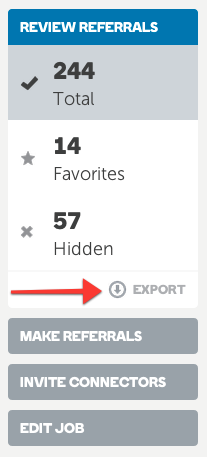
To limit the number of candidates you email, you might consider filtering them first by pressing “favorite” in the list. You can get other team members to help with this process, including hiring managers. The exported CSV includes whether the candidates are favorited.
Templates For Outreach
One way to improve your recruiting process is to refine your messaging to candidates. It makes reaching out more efficient and also helps you put your best foot forward every time. You can similarly make messaging to employees templated, and many Applicant Tracking Systems already support this. Here is an example template you can use when contacting an employee about a referral.
Hi Bob,
Thanks for referring Mary Trevins. She looks great for a Software Engineer role at Widget Corp.
Could you introduce us? I’d like to have a 5 minute chat about whats next for her career. You can just add her to this thread.
Thanks!
It’s short, with a direct action, compliments the candidate and the referrer, and make the intention clear. It also makes the action for Bob really clear and easy. You should refine your templates, testing changes to see what works best.
More Coming Soon
There is a lot more we can build to make this process more efficient for your team to collaborate. Each step of this process can be smoothed out, and we’re working hard to build the future as fast as possible. We can, for example, support introduction templates to make everything right in YesGraph. If you have any feedback, please get in touch. It is the easiest way to prioritize something you want built: support@yesgraph.com