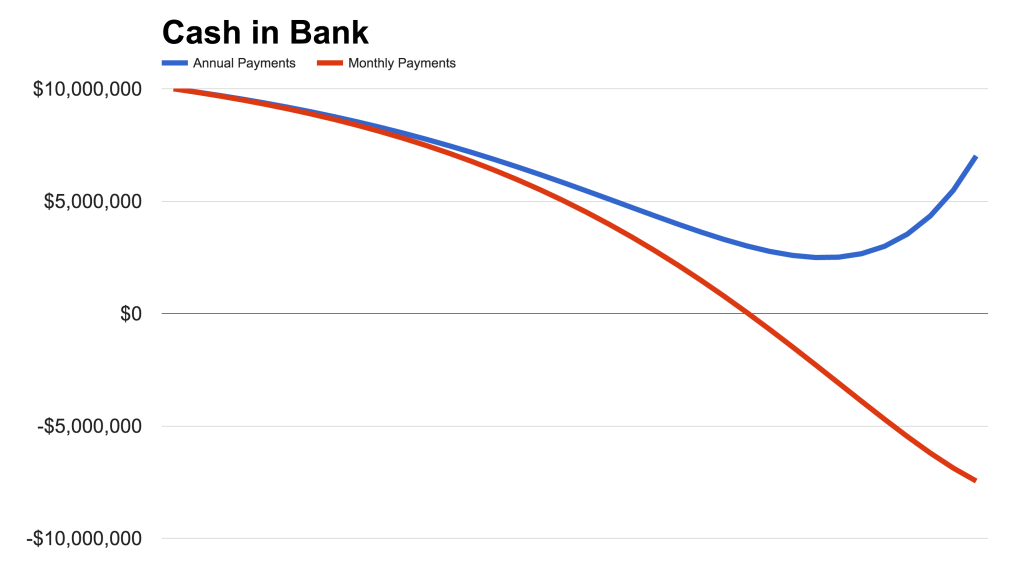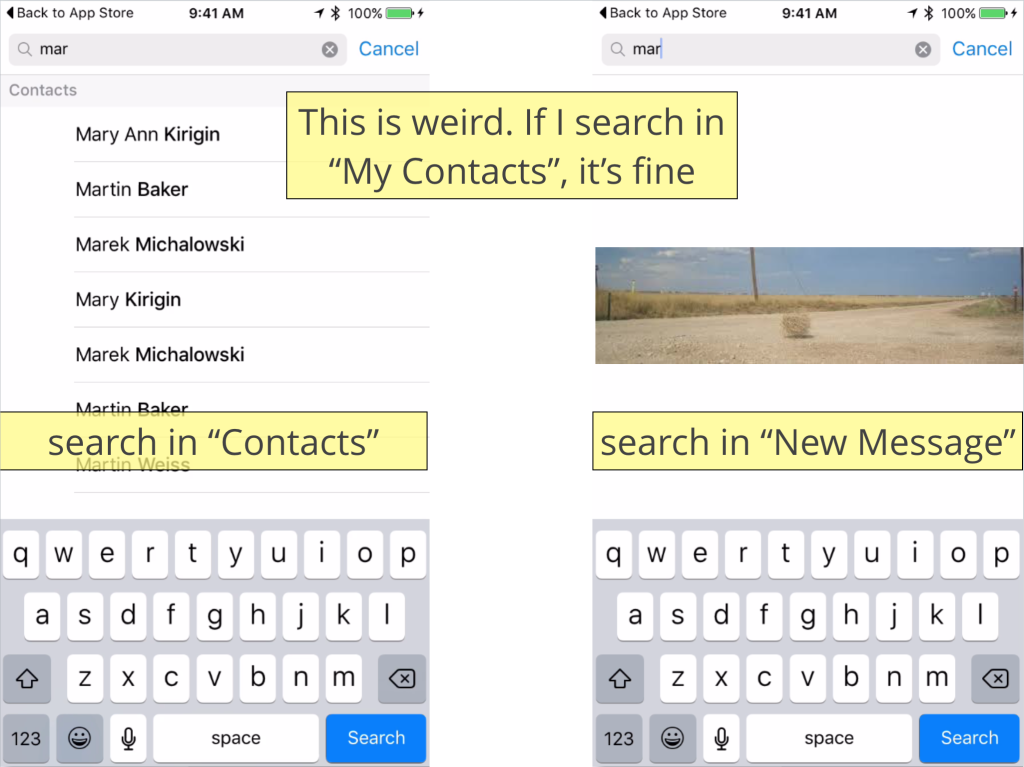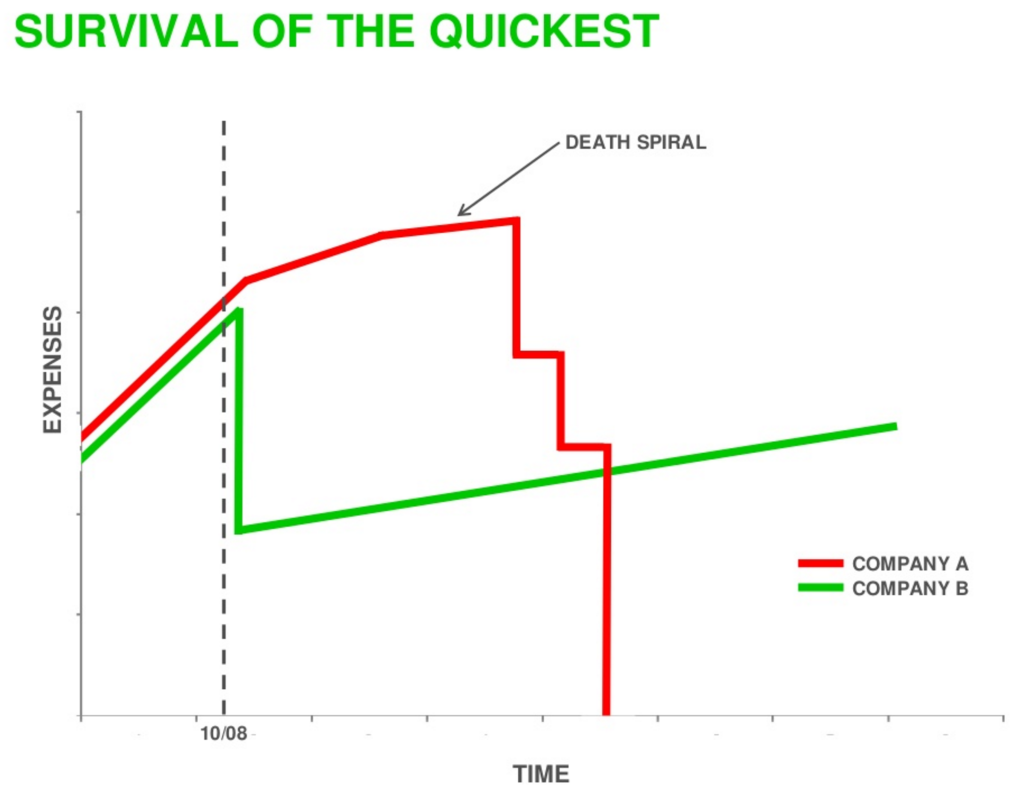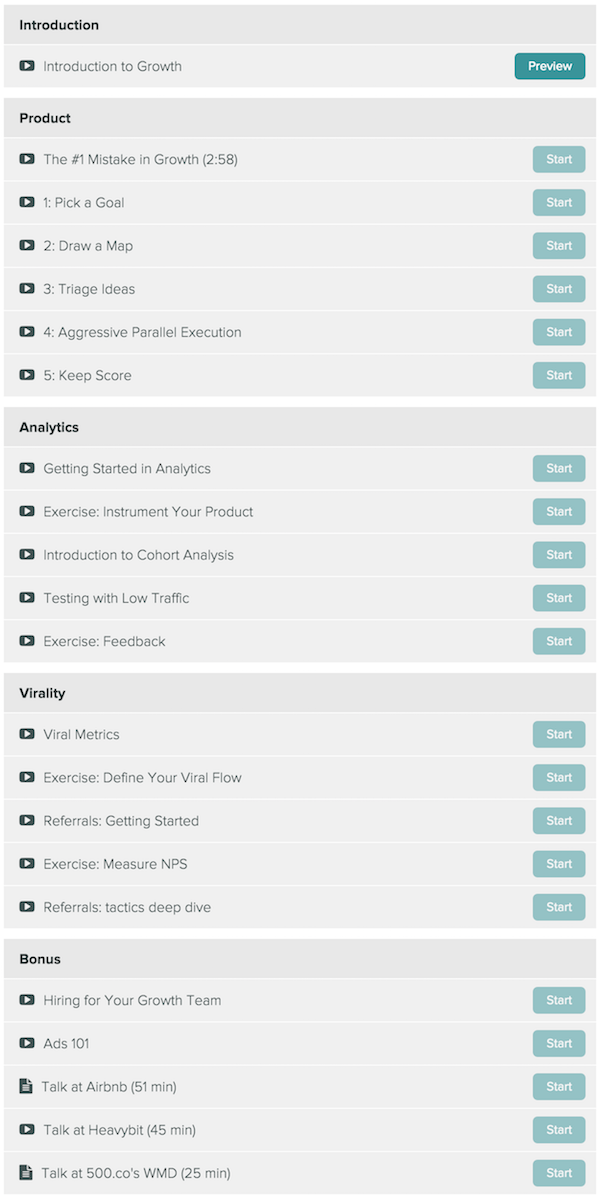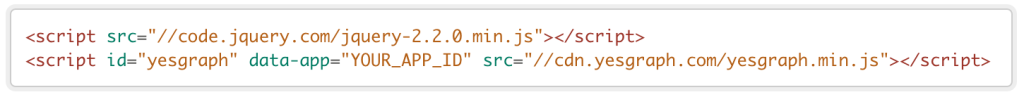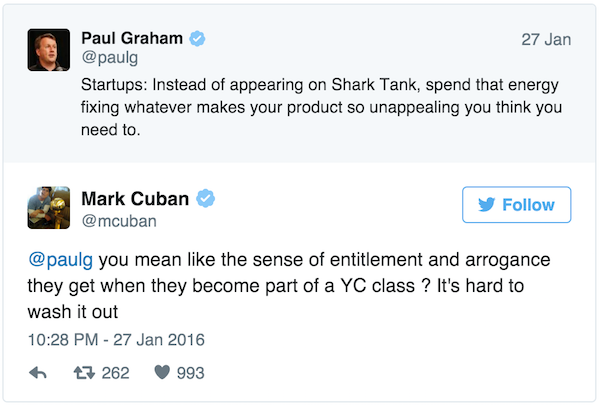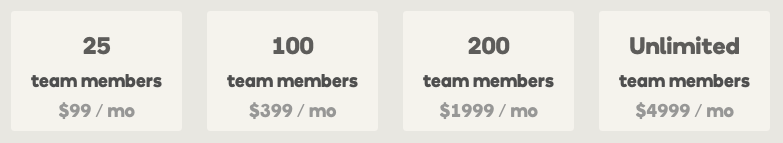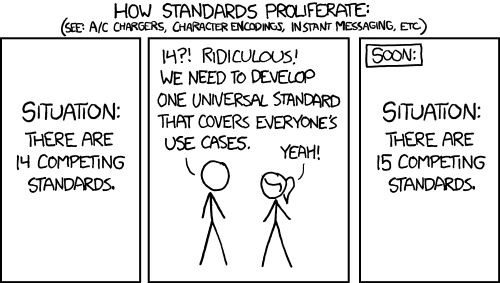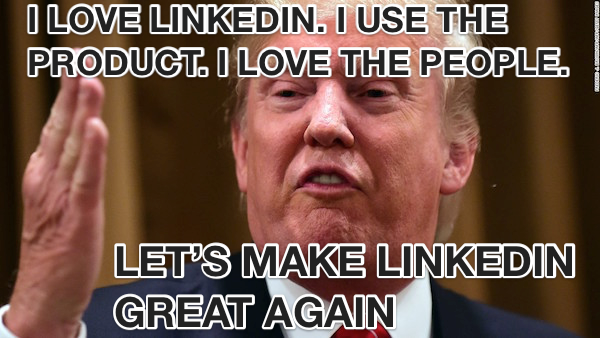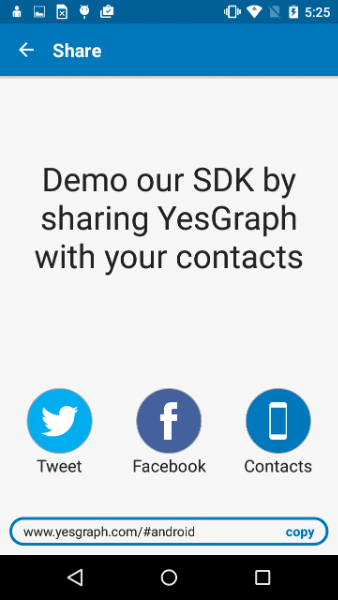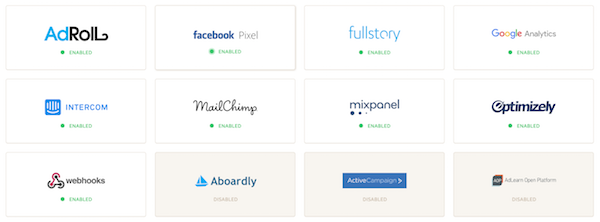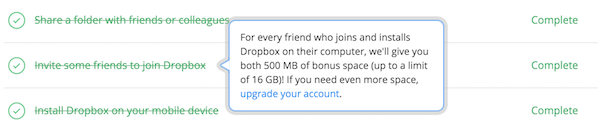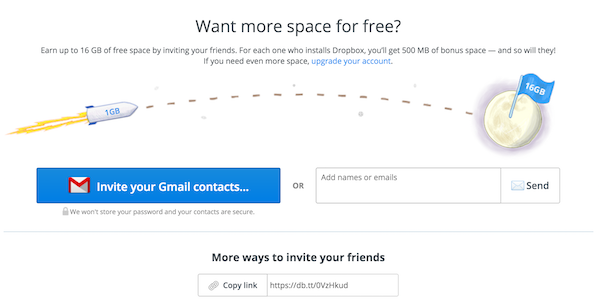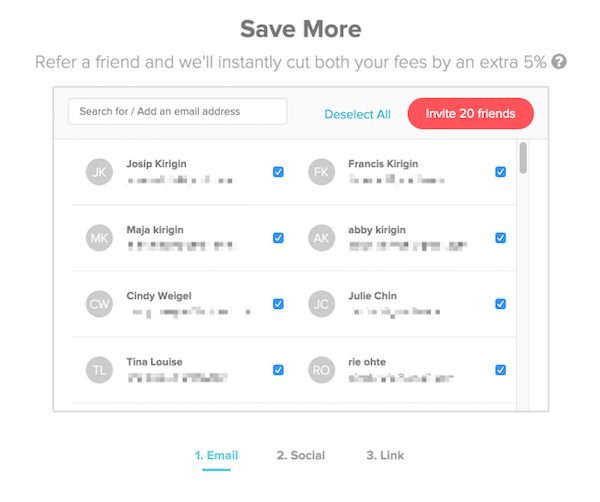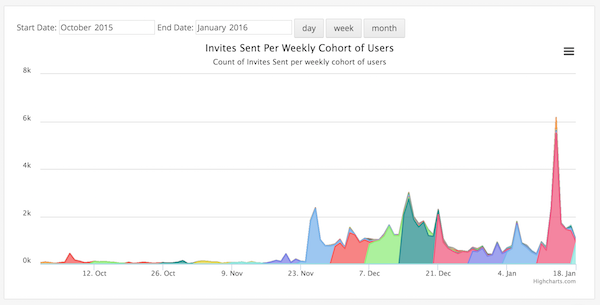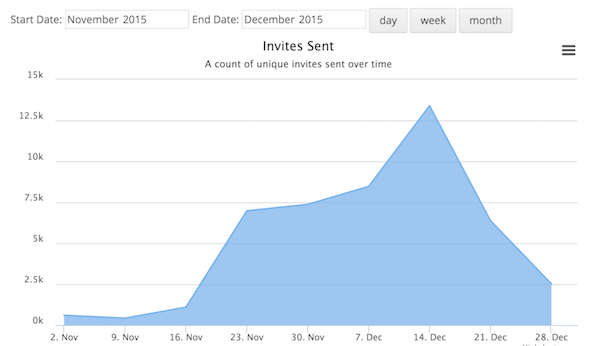I’m a YC alum, and alums get the privilege of reviewing YC applications. I’ve applied to YC 3 times, and have gone through the program twice.
Part of the application is a 1 minute pitch by the founders. It’s my favorite part because there is so much signal to noise in the video.
There are so many simple mistakes people make that get in the way of clearly explaining what you do. I want to outline a few so your videos get better.
Today is the last day to apply to YC by the way, so read this fast and get back to work. At the end of my post, I include my video for YesGraph.
Minimal Production Value
You can make the video off your smartphone or laptop webcam. The video quality doesn’t matter. Try to be in a quiet place without city car horns or babies crying.
Plan Ahead
You should outline what you want to say. There are only a few basic areas to focus on:
- Who are you
- What are you building
- Who is it for
- Why it’s awesome
For example, here is a minimal script: “I’m Ivan, I worked at Facebook and ran growth at Dropbox. I helped them grow 12X in 2 years. Now I want to help other apps grow. YesGraph can use machine learning to recommend exactly who a user should invite, boosting viral growth”
One of the best reasons to apply to YC is to refine your pitch down to a short bit of plain English. This editing is incredibly valuable.
Don’t Use a Script
When you use a script, you’re not talking to a human, you’re reading from a prompt. This doesn’t work because it masks your passion and creativity. Another problem is that the way people talk doesn’t match the way they write.
Make an outline, but don’t read from it. It’s only a minute long — you should be able to practice and avoid looking like a robot.
Don’t Use Jargon
Industry jargon is really confusing. Unless there is a really well known idea, like “PC” (you know, that thing that literally billions of people have), avoid using acronyms.
The problem with jargon is that it gets in the way of communication with people that aren’t as knowledgeable as you. They might sound impressive to you, but it is a barrier to understanding.
Don’t Use Complex Video Editing
Complex editing isn’t going to matter, but it will take time away from your plan. Even if you already made some explainer video for your website, don’t include it. Those are for different audiences.
Sometimes you might have founders in different places. First off, try to avoid that. It’s better for your company to all be in the same place. Beyond that, it can make video editing a little tricky because you want to include everything. I’d recommend taking snippets from each founder and putting them together — just introduce yourself. It probably also works best if one person gives the rest rather than a cute splicing of different people and ideas.
This balancing act happens in person too where you might not want one person talking the whole time. Just try to check your egos — you don’t need to split video time equally. Do what is best to convey the ideas.
Do Give a Shit
Passion is really important in startups because they are really hard to finish. Passion is what gets you through the marathon. Showing you care can help convey your drive, but also that you’re knowledgeable about your domain.
Keep It Short
You love your company, so you have a lot to say. But you need to edit it down to something others can easily consume. Reviewing might be watching dozens of these in a row. It’s inconsiderate to think your startup is so important that it demands more time. The actual signal you’re sending is that you are a poor editor and don’t understand your idea well enough.
Record Yourself, Watch it, Repeat
This is my favorite part. Record your video and then watch it. It’s incredibly painful. Plan on doing this a few times in a row. Even a handful of takes will get you much more refined.
This also helps you avoid using a script. You’ll know what you want to say and will have practice saying it enough that it’ll come naturally.
There is a wonderful Italian word that matters here: sprezzatura. It means to “to hide conscious effort and appear to accomplish difficult actions with casual nonchalance.”
If you refine with practice, you’ll get good enough to look brilliant but casual.
But I have a warning: you might get into the habit of saying the same thing so much that you lose your passion. You might have accidentally made a mental script that you’re reading from. You need to notice when you’re doing that and do another take.
Get friends to help here. Have them review the video and say whether you sound sane, robotic, or passionate.
YesGraph’s Application Video
Note that YesGraph pivoted to what we’re building now, so at the time of this video I used a different name, SignalLens. We since decided to keep the name YesGraph because it’s better.
I’m sure this video has problems. I probably talk too fast, for example. But in my humble opinion it is better than most application videos I watch. And it’s not because I can say things like “Facebook” and “Dropbox” — but for entirely controllable things you can change. That’s why I wrote this post!